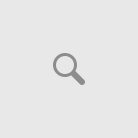It’s just not enough to blog and upload your posts. If you have just launched your own starter blog on WordPress, you will realize that it pays to go under the hood of the WordPress platform. Thankfully, the WordPress platform is not as daunting as overhauling a V6 engine on a Ferrari; though it might seem so at first.
What really tilts the scale in favor of WordPress is the incredible knowledge base on WordPress that’s out there. From tips, tricks to hacks, the number of WordPress tutorials mirrors the popularity of this CMS tool.
Why only newbies? The rusty developer or administrator can also polish their skills on the range of lessons on WP. One of the best places to start off for a newbie is quite obviously the WordPress Codex itself which goes through the who, what, where, when, why, and how of the platform.
After the kickstart, these ten websites could be of help for finetuning your WordPress blog and making it gallop like a Ferrari.
WordPress TV
The video blog is a visual how-to on things that are WordPress. It is also an official resource from WordPress. Along with the line up of videos in A-W categories, you have interviews and discussions related around the WordPress platform.
You also get to watch a lot of highlights from WordCamp, the international WordPress event for the WordPress community.
WPCandy
WPCandy covers WordPress from all possible angles – news, editorials, reviews, podcasts, interviews, and of course WordPress tutorials. Then, you have a section which reviews WP tools and themes. The tutorials section is a mish-mash of quick tips and detailed how-tos. If you prefer listening, there’s an entire podcasts directory to tap into. You can also send WPCandy your story ideas and even write for them when openings come up.
WpRecipes
This two year old blog is one of the nicest resources you can find on WordPress. The site features quick and concise fixes for setting up WordPress to run smoothly. Most of the posts contain code snippets for configuring WordPress. Do read the comments too as they are also sources for tips and tweaks. A small forum (redirected) and a Themes section round off this blog.
Digging into WordPress
A dedicated WordPress blog by Chris Coyier & Jeff Starr covers a lot of ground with topics from administration to design. The frequency of posts is around one a week. Interspersed between the WP tutorials are links to tutorials on other blogs. So, there’s no shortage of stuff to learn from.
Wp Engineer
You won’t get a tutorial every other day on this WP site too. The frequency is around one per week. But the 240 odd WordPress tutorials are quite illustrative. The easy on the eyes design of the blog also helps.
WordPress Tutorials
The site aggregates WP tutorials from a variety of sources and rates them too. Although the site has gone a bit dormant now, with the last post in February, it’s worth a look because it has a collection of nearly 500 odd tutorials.
WP Tavern
The blog is designed to be a talking point on WordPress. It is a WordPress fan site with lots of posts that cover the platform. The blog is just about two years old. Go right below to browse the archives. The site also has a fairly active forum with discussion threads on topics like plugins, hacks, themes, troubleshooting tips etc.
WP Topics
WP Topics covers WordPress news, developments, and tutorials like a news aggregator. Influential WordPress sites are tapped and you get to read articles on coding and design from some sites we have covered here and some which we have not.
WP Stack Exchange
You can also call this a WordPress Q&A service. It’s not tutorial related but it answers any doubts you might have as an administrator or a developer about configuring WordPress. Look around using the search bar or the tags if the query has already been asked on the site. Also check out the FAQ which gives some pointers on how to use this Q&A service.
SeekWP
SeekWP is a realtime search engine for WP tips and theme information. You can type in a keyword and use the dropdown to select Themes or Tips, or do an all inclusive search. It is a really nice shortcut to take because the WordPress universe is expanding each day.
With the above ten I have tried to cover resources which are solely on WordPress. There are some great sites that have separate sections on WordPress filled with instructive tips and tricks. For instance, our own website has around 50 WordPress posts (and climbing).
Just like me, if you are starting to tinker around with the platform, you will get an inkling of why WordPress is sitting pretty as one of the best CMS solutions around. Do let us know your favorite WordPress tutorial resource too. Sphere: Related Content