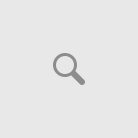This is a evidente howto use a SSH Tunnel under Linux
This an example of the correct syntax
ssh -l username_ssh ip_firewall -L local_port:remote_pc:remote_port
For example: if you want to connect from your linux client to a remote pc via VNC through a linux firewall
you can use this command
firewall ip is: 72.35.34.2
firewall username is : vncext
remote pc ip is: 192.168.0.23
vnc port is: 5900
local port is: 5900
ssh -l vncext 72.35.34.2 -L 5900:192.168.0.23:5900
after this command you must insert the vncext password for 72.35.34.2
and now you can connect to remote vnc simply use this command
xvnc4viewer 127.0.0.1
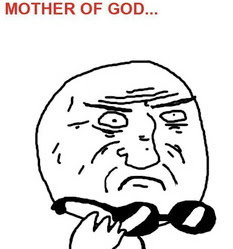
Que Buena Idea Chavito

Fuentes de Información
![]() El contenido del post es de mi autoría, y/o, es un recopilación de distintas fuentes.
El contenido del post es de mi autoría, y/o, es un recopilación de distintas fuentes.