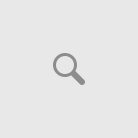One of our web application uses OOO(open office org 3.2) to convert msOffice file to HTML file. There are a open source project named JodConverter which helps you to do most of the low level works such as connecting to server and much more. For quick start you can see my previous post. Few days ago we got a bug about Russian encoding after converting big Ms Word file to Html, as a usual our developers done their all the best to get rid of it, put directives on html and much more, but all in vain. Then i tried to change the OOO settings which recommended on ooo forums.
1) Change HTML compatibility – character set UTF-8 which should fix the problem but it havn’t
2) Then change the Language settings -> set Locale for Russian and the bug fixes.
see the screen shot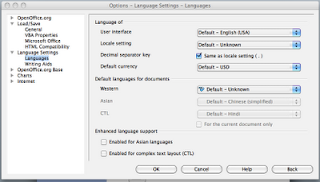 Preferences
Preferences
During my annual vacation, colleague could not manage to change the preferences to the production server. He as usual connect to server by ssl client on cli mode and thus could’t change to the preferences. We usually use winscp or standard ssl client to connect to remote Solaris server. There are another very well tools xManager which will help you to bring remote linux/unix desktop to your windows desktop. Another very useful command is display LocalIP to tunneling gui from remote computer to local.
DISPLAY=:0.0, export DISPLAY
For that remote port should be open for you to tunneling.
My colleague found another very quick fix to solve the problem with encoding. Through winscp he connects to the remote server and change the default locale to Russian by the following code on Linguistic.xcu file. Here is the fragments of the file to change
ru-RU
lingusitic.xcu file should be found on Solris file systme ~/.openoffice.org/3/user/registry/data/org/openoffice/Office/Linguistic.xcu