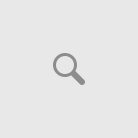Gustavo Sied > Sin categoría > Microsoft .NET Framework v3.5
Microsoft .NET Framework v3.5
Gustavo
6 octubre, 2010
Source problem installing Microsoft .NET Framework v3.5 on Vista
the fix:
Control Panel — Programs and Features — Turn Windows features on and off — Microsoft .NET Framework v3.0 and select all of the following check boxes:
- Windows Communication Foundation HTTP Activation
- Windows Communication Foundation Non-HTTP Activation
- XPS Viewer
http://codekeep.net/ASPNET/code/snippets/16827/Unable-to-install-NET-Framework-30-35-VS2008-Solution/view.aspx