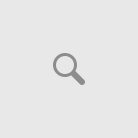Run levels in UNIX and Linux are the modes or levels of operation in which the operating system functions. There are 7 run levels from Run level 0 to Run level 6.
Different UNIX / Linux operating systems define the operational mode of the run level differently. For instance, in Sun Solaris, Run Level 5 indicates the system is in halt (shutdown & power off) but in openSUSE Linux, it is the fully functional multi-user GUI mode.
The following are the Run Levels in openSUSE Linux:
Run Level 0
Halt – Computer is completely shut down and turned off. The command to switch to this run level will be
yoga:~ # poweroff
or
yoga:~ # init 0
Single User Mode – Very limited access to system resource including the file systems where only the root file system is mounted and most if not all services are shutdown. Idealy used for system maintenance.
To switch to this mode,
yoga:~ # shutdown
or
yoga:~ # init 1
or
yoga:~ # init S
The shutdown command takes the openSUSE Linux down and leaves it in the single user mode.
Run level 2
Text mode – Local Multi-User mode without network support
To switch to this mode,
yoga:~ # init 2
Run Level 3
Text mode with Networking – Text mode multiuser mode same as Run level 2 with network support.
To switch to this mode,
yoga:~ # init 3
Run Leve 4
Not used
Run Level 5 (default)
Multi User GUI – This is the default GUI mode with Multi-user network support.
To switch to this mode,
yoga:~ # init 5
Run level 6
System Reboot – Reboots and logons onto the default system run leve (Run level 5 in openSUSE)
To switch to this mode,
yoga:~ # init 6
or
yoga:~ # reboot
or
yoga:~ # shutdown -r
if want run level running when system reboot, edit /etc/inittab