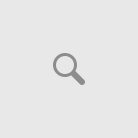/>
style=»line-height: 150%;»> habilitar IPv6:
style=»line-height: 150%;»> Paso 1:
Agregue la entrada de abajo en el archivo modprobe.conf
style=»line-height: 150%;»> # vi / etc / modprobe.conf
style=»line-height: 150%;»> alias net-pf-10 ipv6
style=»line-height: 150%;»>
style=»line-height: 150%;»> Nota: Eliminar si alguna entrada como» alias net-pf-10 off o ipv6 alias off o opciones IPv6 disable = 1 «en el archivo modprobe.conf.
style=»line-height: 150%;»>
Paso 2: style=»line-height: 150%; text-indent: -.25in;»> Cambiar el « NETWORKING_IPV6 » Valor de parámetro en yes en el archivo de la red
style=»line-height: 150%;»> # vi / etc / sysconfig / network
NETWORKING_IPV6 = sí
style=»line-height: 150%;»> Paso 3:
Reinicie el servidor para habilitar el soporte IPv6
; # shutdown-r now
style=»line-height: 150%;»> Desactivar IPV6:
Paso 1:
, añadir la siguiente línea en el archivo modprobe.conf
, añadir la siguiente línea en el archivo modprobe.conf
style=»line-height: 150%;»>
alias net-pf-10 off
style=»line-height: 150%;»> ;
opciones IPv6 disable = 1
style=»line-height: 150%;»> Nota: Si cualquier entrada disponible como» alias net-pf-10 ipv6
Paso 2:
estilo style=»line-height: 150%; text-indent: -.25in;»> También agregue la entrada de abajo en el archivo de red para evitar error
style=»line-height: 150%;»>
; NETWORKING_IPV6 = no
Paso 3:
Paso 3:
Reinicie el servidor para deshabilitar el IPV6
style=»line-height: 150%;»> # shutdown-r now